Action
Create an action
Click ➕ button to create new action.
The name of it can be changed from the input box beside it.
WARNING
The created action will be bound to the currently selected armature.
So, if you do not select any armature, you cannot create new action.
Delete an action
Click ✖ button to delete current action.
Select an action
If there are multiple actions, it is possible to select an action from the selection field.
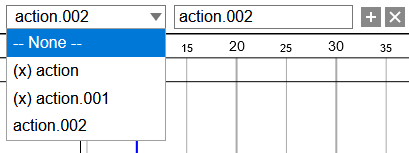
TIP
(x) means that current action is not bound to the current armature.