Edit Mode
Select a bone
Click bone's head or tail to select it.
Click bone's body to select whole of it.
Shift Select bones
You can also select bones continuously by holding Shift and click.
If the targets have been selected already, Shift + Click will clear the selection.
All Select bones
Press a to select all bones.
If all bones have been selected already, pressing a will clear the selection.
Bones tree
You can also select bones from the tree.
Click Tree tab on the right side of the screen to display the tree panel.
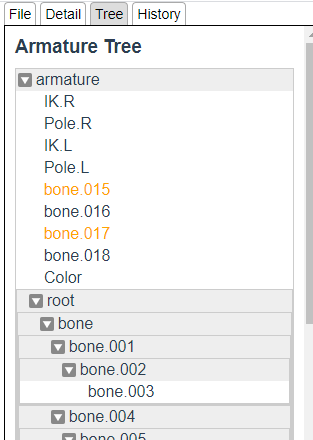
TIP
You can rename a bone by double clicking the target in the tree.
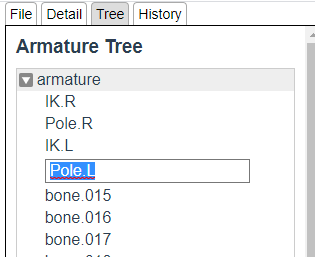
Add a Bone
Press A to add new bone.
Delete Bones
Press x to show a menu to delete selected bones.
Select Dissolve if you want to connect tha parent and children of the deleted bones.
Select Delete if you want to dissconnect them.
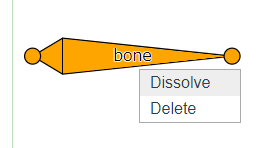
TIP
Ctrl + z will undo last operation.Ctrl + Shift + z will redo last undo operation.
Use Command instead of Ctrl in Mac OS.
Grab
Press g to start the operation to grab bones.
Then move the mouse to move their locations.
Finally, left-click to complete or right-click to cancel the operation.
TIP
Most operations have a similar flow.
Press some key to start, move the mouse to update and left-click to complete or right-click to cancel.
Rotate
Press r to start the operation to rotate bones.
Then move the mouse to move their locations by rotating from the selected center.
Finally, left-click to complete or right-click to cancel the operation.
Scale
Press s to start the operation to scale bones.
Then move the mouse to move their locations by scaling up or down from the selected center.
Finally, left-click to complete or right-click to cancel the operation.
Align with the Axis
Some operations are complatible with axis snapping.
Press x to align x-axis while moving the mouse.
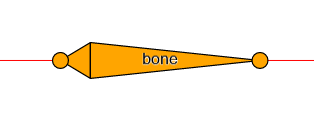
Press y to align y-axis while moving the mouse.
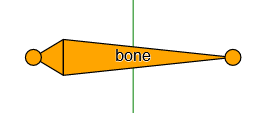
Grid Snapping
Some operations are complatible with grid snapping.
Hold Ctrl to snap some interval while moving the mouse.
Extrude
Press e to extrude bones from selected heads and tails, and then enter grab operation automatically.
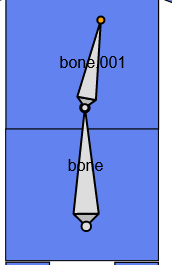
Duplicate
Press D to duplicate bones, and then enter grab operation automatically.