Weight Paint Mode
Import SVG
You need to import SVG file beforehand to start this mode.
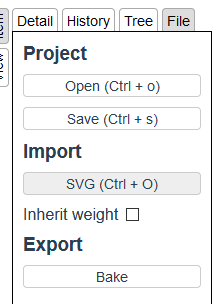
Select an Element
Click an element to select it.
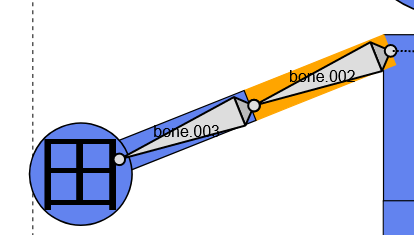
Element Tree
You can also select elements from the tree.
Click Tree tab on the right side of the screen to display the tree panel.
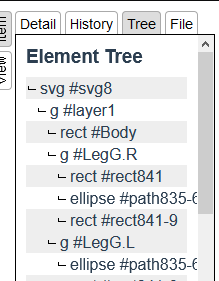
Click tree node to select.
If you want to select invisible elements, e.g. <g>, you have to select them in the tree.
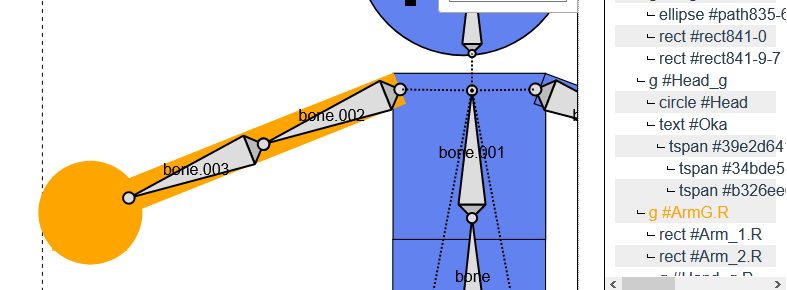
Bind Armature
Select an armature to bind to the entire SVG in the item panel.
Bind Bone
Select a bone to bind to each bone in the item panel.
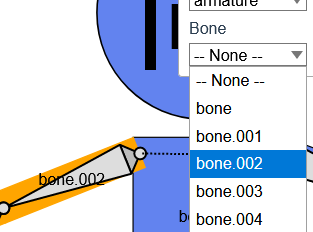
Bind Bone to Viewbox
If you select root svg node, you can bind bone to it's viewBox.
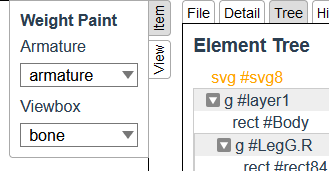
Bind Bone to Color
If you select elements that can have the attributes of fill and stroke, you can bind bone to the attributes.
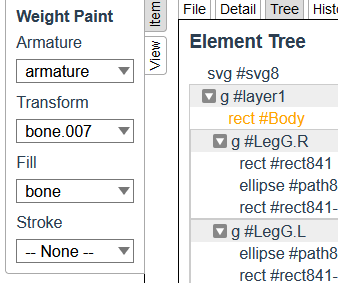
TIP
Colors are represented by HSVA.
The transfomations of bound bone represent HSVA.
- rotate: H
- translate X: S
- translate Y: V
- scale X: A